Modelling the main characters: Poses list
I'm so done changing the font over and over again, I like Arial better but it blogger insists on keeping Times New Roman as default, FINE, I'm not gonna bother anymore >:I
Back to business
Yes, I decided to start this RIGHT after publishing the previous blog, even tho I got pretty lazy with writing these, I really but really wanna progress on my fan-game, and these blogs may come in handy for anyone who'd like to lend a hand or just as a record of the things I've been making to develop this project
My head is about to ache, I know, I can feel the "pre-headache"
やれやれだぜ -_-
The default/base model has 2 poses libraries, one which are pretty generic and the other that will help me animate the "reactions" animations (by that I mean, because some units will have cutscene-like attack animations, the enemy obviously needs to have animations to look like they're reacting to those attacks)
The two libraries are Poses_Default and Poses_Default_Hurt, let's take a look at all poses and finish this already -_-
These are the poses from Poses_Default
These are the poses from Poses_Default_Hurt
(You may want to pay attention to that yellowish orange dot)
This last pose, Scared, wasn't made as a particular animation, it was made as a waiting animation, the target at this point would be waiting to recieve the attack
I've shown you all the poses that can help me animate all the animations that all characters will need to have by default, though there's something left important to explain, it has to do with that "yellowish orange dot", well, there's something I HAVE to explain, so that in later blogs I avoid myself having to go back to explain something essencial
When it comes to problem solving, most of the times we have a huge variety of solutions, and we let our creativity to craft our own; well, in the case of this scenario, the "problem" here would be that these animations have to fit with the attacker's hits from the attacker's "cinematic attacks"
If the animation is about the attacker punching the target on the face, we obviously want to see the attacker's fist heading to the target's head, not the target's legs or torso, and because each characters in the game will vary in heights then it could lead to inconsistencies in what we see on screen, for example, as just mentioned: Throws a punch that was meant for the face but went to the torso of the target because of the attacker's low height, and then the target reacts to this attack as if it recieved a hit in the face, when we saw the attacker punching the legs instead of where it was suppose to
It's not a technical problem, the game would still work as intended with no issues, but we want to make things look good in the long run, so... how can we solve that?
I first said there's often multiple ways to solve the same problem, the solution I came up with was using the origin point as a reference for the attacker, and the target would re-position into that point to recieve the hit where it's meant to.
What's an origin point?
It's a point that tells in what position is an object, if you say "The car position is 5,0,4" (X, Y and Z axis), well, we're talking about a 3D object, and that position is just one point, so when we're saying in what position it's found and the car has no origin point, then the car technically could be in multiple positions and still be on 5,0,4; the origin point serves as a position reference of the 3D object, let me show you through these drawings I quickly made of MS Paint
There's a point where the car has to move to:
How should the car look like to "properly" find itself at that exact point?, I'll give you 4 options as answers (you can create your own answer on your head)
a)
b)
c)
d)
What's the correct answer?, in what image is the car at the point?, one of those options, the one you may have crafted yourself?
There's actually no "correct" answer, the answer to this problem is relative as there's no way to say when exactly the car got "to that point"; is 1 meter away enough?, does the right front wheel has to be on top of it?, or the center of the car has to locate itself ON the point?; again, they could all be the right or wrong answer
This is where the origin point comes into place, the origin point serves as a reference to answer the question with no ambiguity, the origin point can be found literally wherever we want, we decide where we want the origin point to be; tho we have to decide carefully as it'll play a huge role in regard positioning our objects
Let's put a green origin point to the example MS Paint car and then ask ourselves the same question again:
Considering the car has now a green origin point, how should the car look like to "properly" find itself at that exact point?
The answer:
Now that I explained as simple as I could about what an origin point is, why am I bringging it up?, because this is a STAPLE concept of the issue I mentioned earlier, how to connect hits to a especific point?, how do we make a character punch exactly in the face no matter the target's size?
I initially came up with an idea that, after thinking deeply for days (I'm writting this at February 4th of 2022), realized it had a lot of flaws; instead of trying to jump in to do any other idea that came up in my mind, I decided to take it easy and think peacefully and carefully, as, just mentioned, this is a staple of how the game animations will work overall
To be honest, there's no perfect way to make it work 100% as I want it to work, at least not without making the project OVER complicated, the game itself is already going to take me a long time so I won't allow myself to spend an eternity thinking about animations reacting to other animations
Alright, February 5th, what's my new solution?, we'll make use of the target's origin point AND/OR the attacker's origin point
Time to give the details of how I'm going to make this work:
Each bone of every character have a position, we could kinda say "each bone have their own origin point", so:
- If the attack is something "normal" as a punch or kick, then I'll use the attacker's origin point to position it in the target's head bone
- If the attack is grabbing physically or while keeping a distace (telekinesis) or anything similar, then the target's origin point will be used as a general placement of where the target should be, placing itself as if the origin point was the hands or the power that is grabbing it
- If it's a "hug", then it'll be the same but the attacker will once again use it's own origin point as a reference of where the target should be
- If the target got blown away, the target's origin point should be in the center of the character to serve as a general "positioner"
Finally, got all of that finished, now I can finally move on and make those default animations for this base model, and then I'll be fully ready to start modelling the actual characters, see ya in the next blog!!
Next blog (Not released yet)
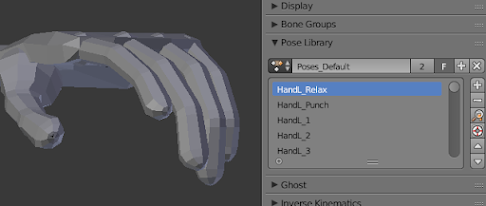



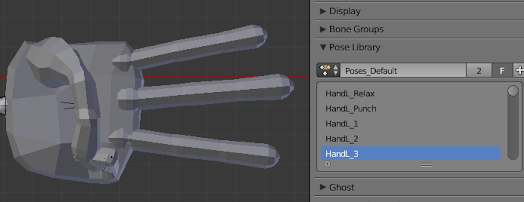
























































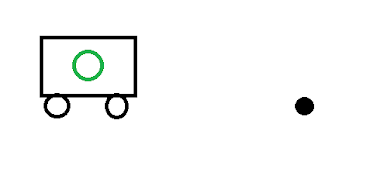

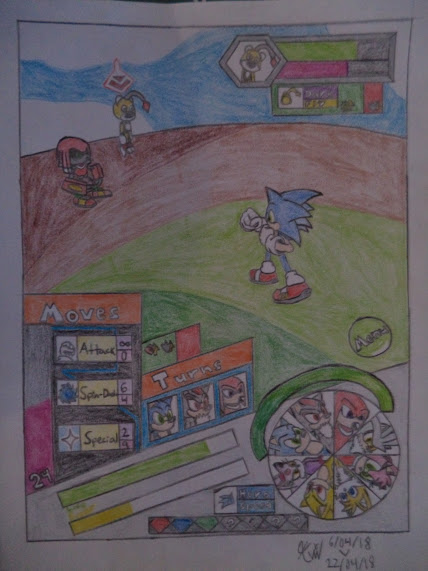

Comentarios
Publicar un comentario