Modelling the main characters: Base model
After a restart of everything I made so far, I remade the first two card arts; I'll display all cart arts again, this time featuring the updated cards
001 Sonic The Hedgehog
002 Miles "Tails" Prower
003 Knuckles The Echidna
004 Amy Rose
005 Cream The Rabbit
006 Big The Cat
007 Vector The Crocodile
008 Espio The Chameleon
009 Charmy Bee
I also went ahead (waaay too ahead because of the hype I'm getting ;-;) and made a card art that teases how will future cards look like, not in a near future though; I might even use this one as an actual card art
??? Super Sonic, Super Shadow & Super Silver
Now, the day I'm writing this is January 8th of 2022, I basically don't give myself too much rest because I don't really like the idea of slowing down too much, I have so limited time before I have to go to the outside and work, I kinda realized that a little too late ;~;
Anyway, right now I just finished rigging a default model in Blender:
This simple model will help me to model most of the characters pretty quick, as it'd be a matter of editing a bit the model itself and not go through the long and tricky process of rigging
That pose was just to test if all the bones responded correctly, which I think it does; before I continue I'll explain this: a pose is a set of values that store certain bones location, rotation and scale
I created a pose library in Blender afterwards, which I called "Poses_Default" or something like that, that means that all the models that will be based off of this one will already have some poses ready to be used, instead of having me going through the pain of rotating the same bones for the same poses over and over, for example if I want a punch pose for multiple characters......
Ok, maybe I'm messing up my wording a bit so Imma just show it to ya, so you understand what I mean
If I select HandL_Relax, which means a relaxed pose for the left hand, we'll get this:
If I select HandL_Punch, which means a left handed punch, we'll get this
If we select all the left hand bones and press "Alt R", the position will reset to default
Let's move to the right hand, shall we?
If we check on HandR_3, meaning right hand's 3 pose, we get this:
And so on and so forth, you can guess the rest
Are all the poses from the Poses_Default library just for hands?, so far yes, I can't think of another pose that could actually help me make animations faster, maybe all I need AS DEFAULT are those hand poses, who knows, if there are any changes I'll let ya know (as if anyone is reading this)
[Quick Edit from January 21st]: I added more poses, not only for hands (like thumbs up), but also a generic punch and "leg stretching" for each side, I may include more, I'll list all poses in next blog
What comes after this is not quite jumping right into modelling the first unit: Sonic; although I could, I'm instead making a list of all the animations that all units are FORCED to have, for example a running animation obviously has to exist in all characters as this fan-game involves endless runner gameplay style
I won't make the list on a Microsoft Word document or in a notepad text file, I'll actually create the list here as I come up with it, so let's see
Some animations will have to last the same amount of time, so I'll mark every animation with that requirement with [Same length]
DASH / Endless Runner animations
- Start (An initial animation for when the level starts, as example could be Sonic streching his legs to prepare himself to run)
- Run
- Boost
- BoostJump
- Left
- Right
- Jump
- Down (Most of the units will spin into the classic "spinning ball")
- SpringBounce (When colliding with a spring)
- SpringFall (When falling from a spring bounce)
- Land (When landing after a spring bounce)
Just as in Sonic Dash, when the character bounce, they do some tricks (if performed in the right time)
- TrickUp
- TrickDown
- TrickLeft
- TrickRight
- TrickMiddle (This is just a temporal pose so it allows a smooth and better transitioning between the different tricks poses)
- RingedCrash (When the unit collides with an obstacle but still has rings)
- CrashInitial (When the unit collides with an obstacle and has no rings, this is only for RIGHT after the unit crashes into something, after this animation it'll play another looped animation, which is the next one)
- CrashLoop
- PitFall (When falling to a pit, this will replace the Fall animation if the character goes into a pit)
All characters will have animations for all 3 types, because some units can have the ability to grant one or more of these typings to the team, example: Sonic can't fly so his "Fly" animation would actually be him jumping and holding on to "something" or "someone", and this would only play if the Fly type was granted to the unit
Speed type is still running but looking back at falling platforms behind the character, it'll start by looking back, staring back, then going back to run as usual; if the current unit lacks Speed type, it'll play the PitFall animation
- SpeedInitial [Same length]
- SpeedLoop
- SpeedEnd [Same length]
Fly type is jumping, flying, and then landing; if the current unit lacks Fly type, it'll play the PitFall animation
- FlyInitial [Same length]
- FlyLoop
- FlyEnd [Same length]
Power type is getting rid of obstacles that can be punched away, it'll have 2 variants, most of the time it'll be for left punch and right punch; if the current unit lacks Power type, it'll play CrashInitial and then CrashLoop animations
- Power1 [Same length]
- Power2 [Same length]
(Power1 and Power2 have to have the same length)
Do you remember in this game during DASH sections you can exchange between the units in your team?, welp, the corresponding animations for that would be these 2
- TagIn
- TagOut
DUEL / RPG animations
- Idle
- Attack (Default attack animation)
- Guard
- Hurt
- Dead
- Revived
- Buffed
- Debuffed
Some units will be able to grant abilities to others, so the other units will some "generic ability animation", which are these two
- Offensive
- Supportive
There will be a lot of abilities that will have a quick cutscene-like animation, and because the enemy has to respond/react properly to those types animation; for these animations, I have to be precise with what should be the origin point (reference vector point for animation); I'll be making a pose for each of these animations, so ignore the X at the end, it's just me marking what poses I've made, to have everything in order, I'll be creating a new pose library for these animations
- HittedHeadUp (Would look like it got uppercutted or punched in the face) X
- HittedHeadFront (Would look like it got a downward hit ON the head) X
- HittedHeadLeft (Would look like a face slap to the left cheek) X
- PushedHeadLeft (Would look like a kick on the head at the left side) X
- HittedHeadRight X
- PushedHeadRight X
- HittedBodyMiddle (Would look like a punch in the guts) X
- HittedBodyLeft X
- HittedBodyRight X
- GrabbedArmL (Would look like it's getting it's left arm grabbed) X
- GrabbedArmR X
- GrabbedArms X
- GrabbedLegL X
- GrabbedLegR X
- GrabbedLegs X
- Choking (Would play when the enemy's animation has it grabbing the character's neck) X
- Hugged X
- Electrocuted X
- BlownForward (Spinning for when the character gets blown away in the front) X
- BlownUp (Spinning for when the character gets blown away and goes up) X
- Falling (Falling after any attacks from attacker) X
(Last 3 were added in February 5th)
I'm writting this at January 26th and dear god finally I've got to this point, I've been busy doing other stuff (not college, even tho I went back to classes but there's only one subject), I wanted to play super safe on this default/base model as, depending on how well I make this one, I can make the first units pretty quickly
Well, this is it for this blog, in the next one I'll list ALL the poses I've made and show the screenshots of each pose; that one will be pretty quick and easy to make, I mean, it's literally just showing the poses... but I'm getting lazy ;-;
















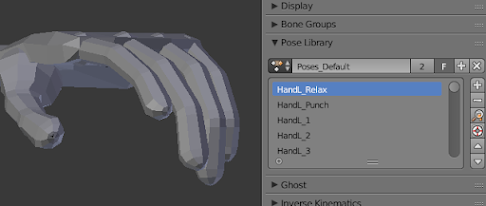
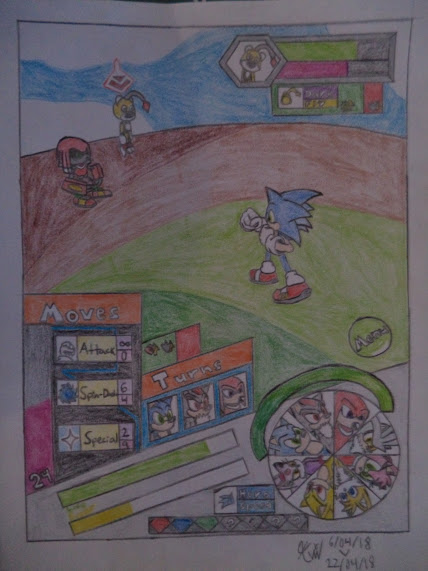

Comentarios
Publicar un comentario